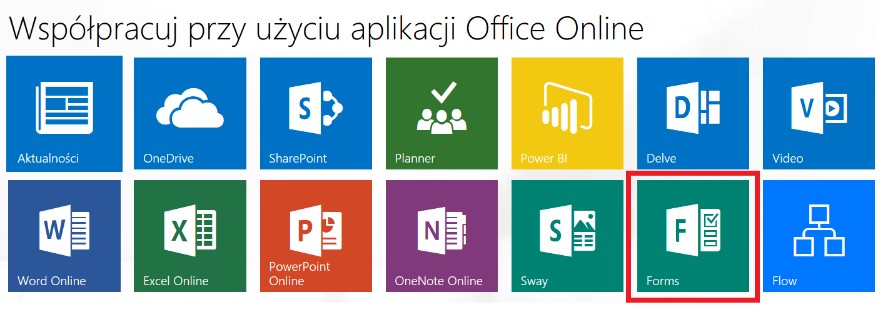
Microsoft Forms is designed for creating tests, surveys, questionnaires, enrollment forms, and other forms.
Microsoft Forms allows you to easily and quickly create web forms that can be used to test students' knowledge or can be used as questionnaires for data collection. Thus, they offer functionality similar to Google Forms.
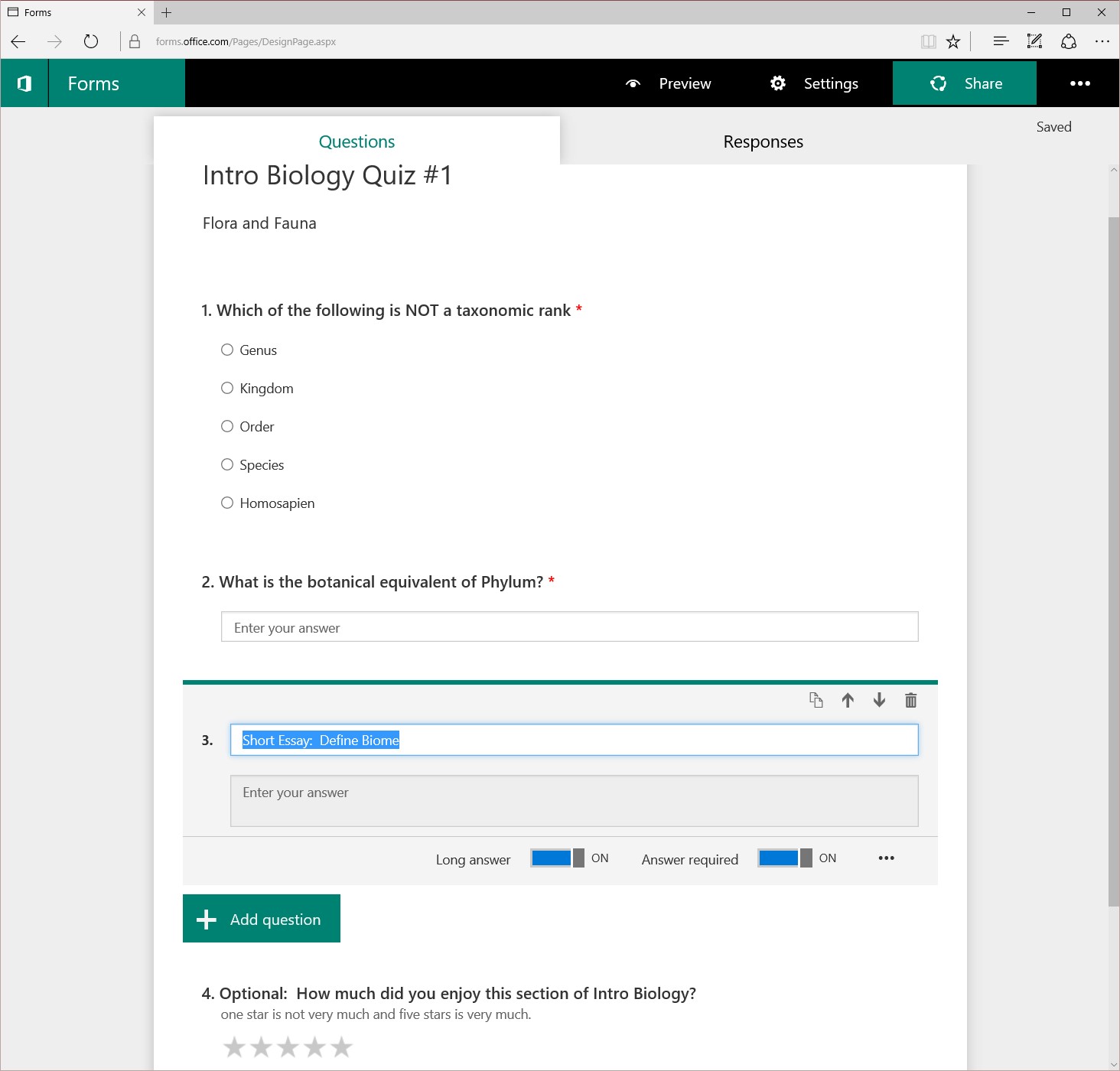
The form can be made available without restrictions by sending a link to it, but it can also be made available in a more controlled way - for users with an account in Office 365. In this case, information about which user responded is recorded along with the answer. You can also limit the possibility of filling in the form multiple times.
The form may be available for completion within a specified period.
At the stage of creating the form, you can define closed and open questions. You can specify whether the answer is mandatory and indicate which answer is correct.
Questions may be presented in a random order.
You can define branching navigation between questions depending on your answer.
The form can also display correct answers after they have been submitted by the user.
Microsoft Forms includes advanced real-time analytics tools to view data summaries as well as respondent results. The results can also be exported to Microsoft Excel for more in-depth analysis or evaluation.
The service is available to employees after logging in to Office 365.
Support materials and user guides
What is the Microsoft Forms application?
Introducing Microsoft Forms for education
Related services
- Sharepoint surveys
- Excel surveys (Excel surveys)

